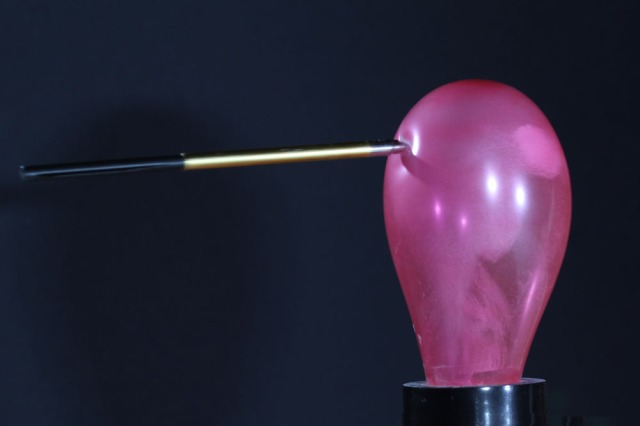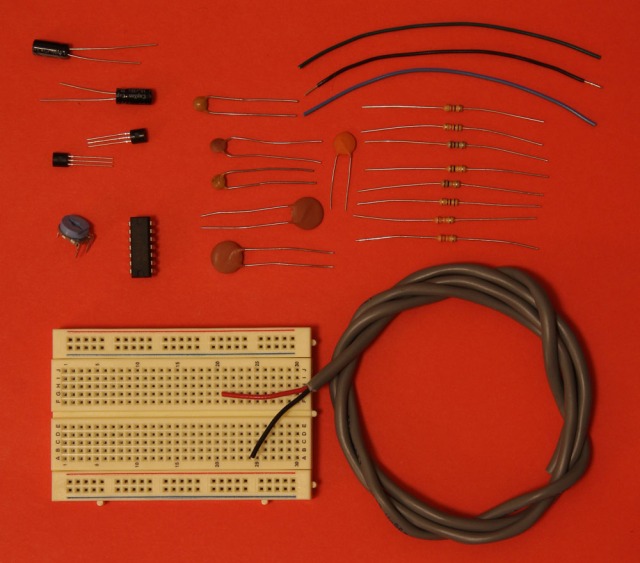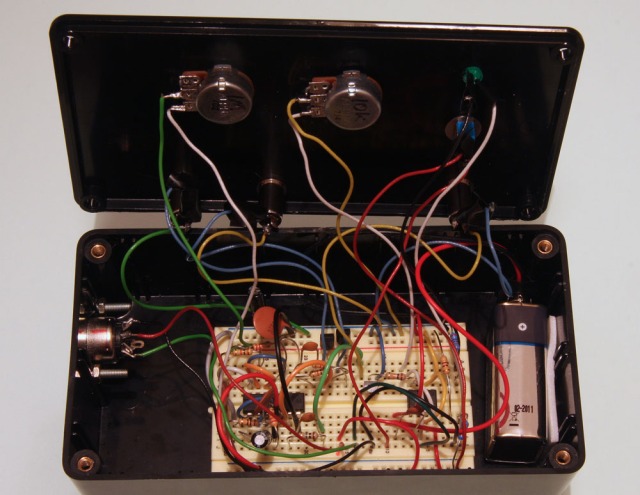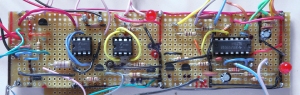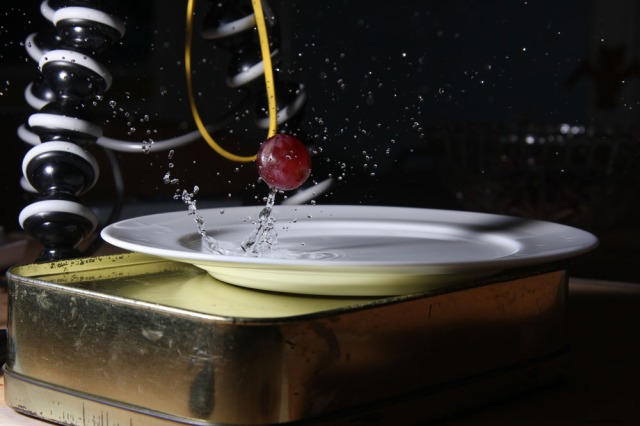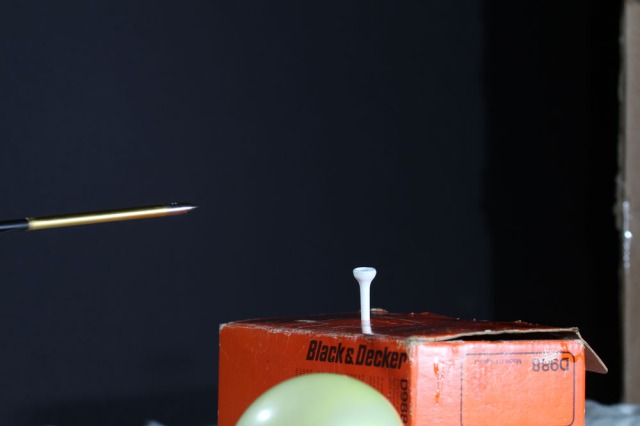A quick overview of what is available… updated October 2018
So, we need a small and preferably cheap electronic gizmo that will be triggered when an event such as a passing cherry or a popping balloon occurs. We need it to then fire a flash unit, or even the camera shutter for slowish events like a bird taking off. (The camera can then fire the flash in the normal way that cameras do!) The range of triggers – and sensors for the various types of event – is quite extensive now.
You can make your own, buy a kit, or buy a ready-made system. I went with home-made, and not just because I’m cheap! For me, part of the fun is in the making, seeing what I can do for myself: More details of mine in Episode 4.
This isn’t a comprehensive list, and do send a message if I’ve missed a helpful link, but the commonly discussed triggers include these:
1. Make your own:
Cheap and cheerful! This isn’t hard, if you are even just a BIT of a tinkerer. A google search for “high speed photography DIY” or similar will turn up gazillions of ideas including circuit designs.
The excellent www.hiviz.com is where I got both the designs (freely available on that site) and the components (in the form of their kits) for my original stuff. There are even “build it by numbers” guides to get you up and running. A great way to get started for little money if you just want to experiment and try things out.
The more ambitious Camera Axe system can also be bought as a kit for Arduino microcontroller users, which will end up being advanced pieces of kit, and will require more skill with a soldering iron than average, I reckon – just so as you know!
The Arduino micro-controller programmable boards are being used too. As already mentioned, the Camera Axe version 5 can be bought as an Arduino Shield kit – but you need the Arduino as well, of course. I have an Arduino Uno which I am using to experiment with programmable light-wands and water-drip valves… pictures sometime!
2. Buy ready-made
For non-tinkerers, there are several well-known triggers and sensor-sets. A more expensive route, and representative prices were checked on 3rd October 2018.
Updated in October 2018 – new triggers are appearing all the time!
My Favourite: The HiViz Multi-trigger ( http://www.Hiviz.com/ ) with sound and photgate triggers, drip controllers etc. Sold as kits but NO electronics expertise is required – really!
The two latest and greatest (but not inexpensive) ready-to-go triggers are the Pluto trigger https://plutotrigger.com/ for about 120 USD but over £200 (GBP) on eBay (short supply?) and the even newer Camera Arsenal, though while it adds external control I’m not sure if it can use your phone’s sensors to trigger the camera…
The Camera Axe http://www.cameraaxe.com/ is very popular. It appears to be a crowd funding project as of October 2018 – preparing version 6! Available ready-built, and there are sensors galore. Available as an Arduino Shield kit too for $85, but you need an Arduino Uno as well. A starter set for a tad under $300 (US) could be Camera Axe $185; Hot shoe connector (one flash) $25; Camera Connector $20; Sound sensor $20; Laser plus light sensor (for a photogate pair) $40
The Stop Shot http://www.cognisys-inc.com/stopshot/stopshot.php Similar starter kit at about $370
The Mumford Time Machine http://www.bmumford.com/photo/ Same set $420
The Universal PhotoTimer http://www.universaltimer.com/ costs $218 (“plus tax & shipping”) for their starter kit – with sound and photogate sensors and a hotshoe adapter.
For users of the well-known Cactus V5 wireless flash triggers, there is a laser trigger made by Cactus with the V5 transmitter built in – so the laser trigger will fire one or more V5 receivers directly – about $100 from www.gadgetinfinity.com for the Cactus LV5 trigger set. These have a variable delay and a reset delay built in, and positive reviews… but “beam trigger” only.
The MIOPS trigger system (formerly Patchmaster / NeroTrigger? They looked like badged versions of the same thing anyway, but maybe the software was different?) at http://www.nerotrigger.com/ (now forwards to http://miops.com/#/home ), cost about $200.
The Triggertrap – originally a crowd-funded project – is not available now. It was available for $199, but a used copy is the only way. It had built in sound, laser, and light sensors.
The Quaketronics kit ( http://quaketronics.com/flashkit/ ) is or was available as a kit for $125 or built – but I note that it is marked as discontinued – and was “currently unavailable” on the order page from October 2011 [same in 2016].
Other triggers frequently appear on eBay, so search for “laser trigger” or “sound trigger.”
There is a rapidly expanding set of triggering devices…. there are probably several more appearing as you read this!
—————-
Non-US buyers remember that your country’s customs may charge import duty – in the UK that is 33% on orders over £18 (gbp). Yes, ouch – check for a local source!
—————-
Others are available!
Advanced class:
Some people have made “microsecond flashes” (an air-gap flash) whose flash duration is short enough to freeze the motion of a speeding bullet. This involves high-voltage circuits and large capacitors: devices with enough oomph to terminate the user. If you are still reading this beginners’ guide, this game is NOT for you! You really need ear defenders when those things are fired. That alone is enough of a hint, yes? The Vela 1 sub-microsecond LED flash ( http://www.vela.io/vela-one-high-speed-flash/ ) is available though, for just £740 (gbp) including VAT 🙂 If you can afford one, pop one in the post for me too, ok?